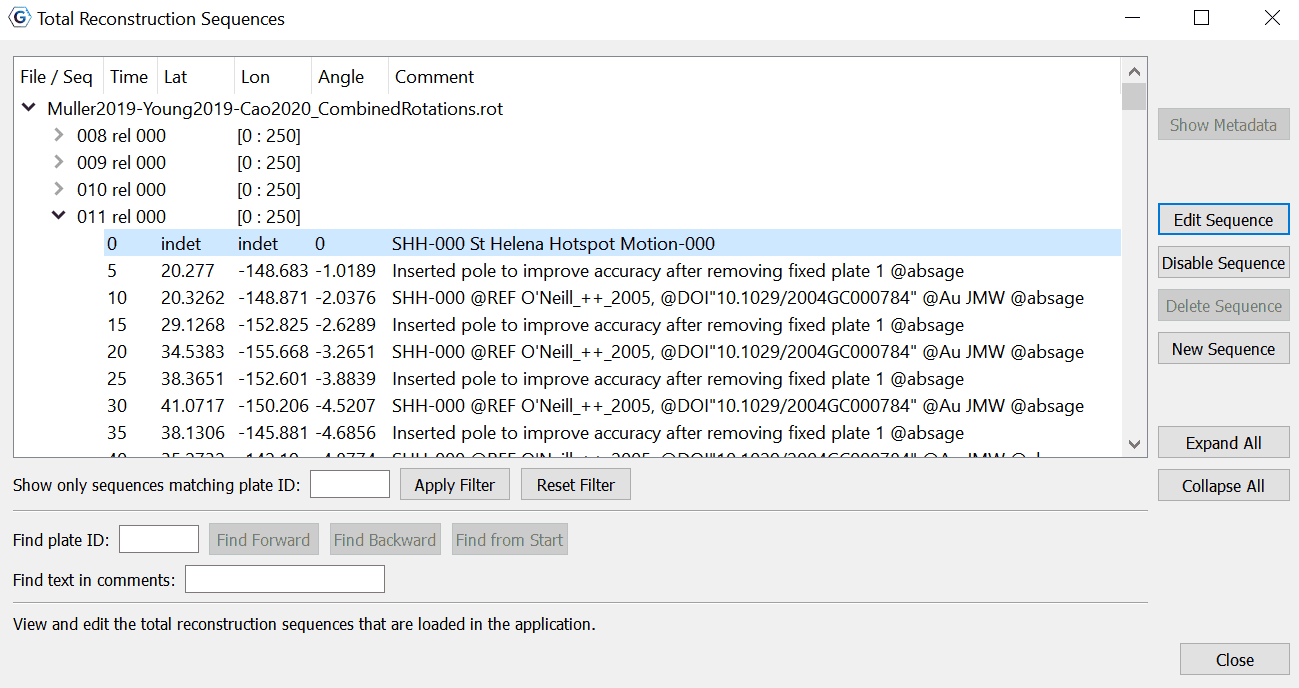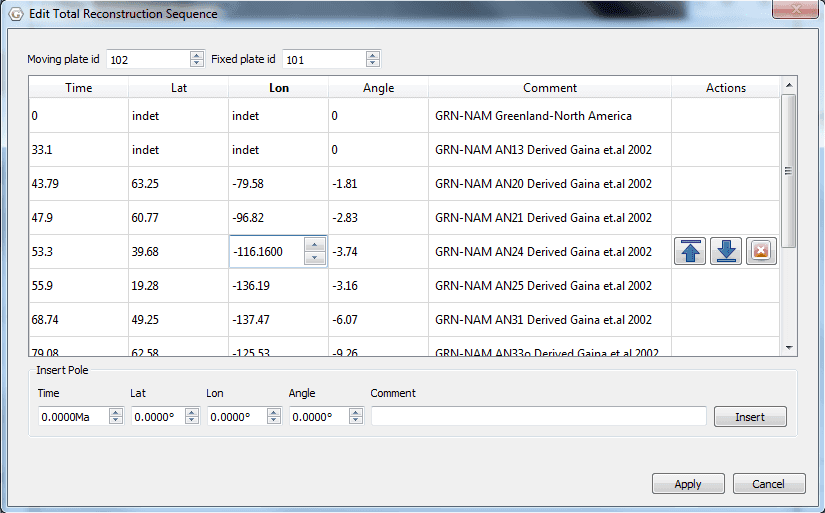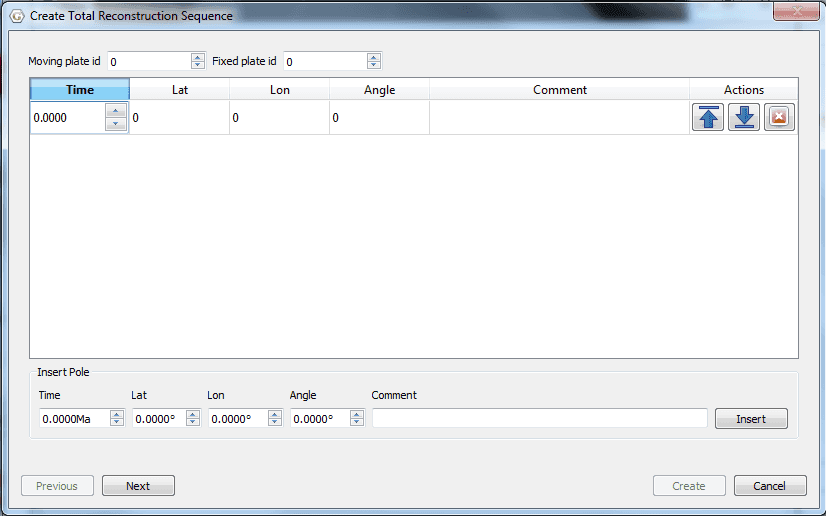Total Reconstruction Sequences
Introduction
A Total Reconstruction Sequence (TRS) is a sequence of Total Reconstruction Poles (see Reconsructions) defining the motion of one plate with respect to another over time. GPlates regards a TRS as a feature; TRSs can be stored in feature collections, and imported and exported to file. A feature collection containing TRSs is known as a reconstruction feature collection. TRSs are imported to GPlates from a reconstruction file, which will typically contain TRSs relating to many different plates, and which will define the user’s reconstruction model. At any given reconstruction time, GPlates analyses its collection of TRSs and generates Total Reconstruction Poles for the selected reconstruction time. These poles are then arranged into a Rotation Hierarchy (see Reconstructions) and used to position the plates.
The Total Reconstruction Sequences dialog
The TRSs which have been loaded into GPlates can be viewed through the Total Reconstruction Sequences dialog which is accessed from the Features menu.
This tree display shows the reconstruction feature collections which are loaded, and the TRSs which they contain. Each TRS is summarised in the form p1 rel p2 [t1:t2] where p1 and p2 are plate ids, and t1 and t2 are times. For example 102 rel 101 [0:245] indicates that the sequence describes the motion of plate 102 relative to plate 101 over the times 0 to 245 My.
Each sequence can be expanded to see the Total Reconstruction Poles which make up that sequence.
Editing a Total Reconstruction Sequence
A TRS can be edited by selecting the sequence in the tree and clicking the Edit Sequence button. This opens the Edit Total Reconstruction Sequence dialog. After editing the TRS, select Apply, and the TRS dialog will be updated.

|
After editing a TRS, the TRS feature collection will have been updated, but not saved to disk. The updated feature collection can be saved to disk from the Manage Feature Collections dialog (Ctrl+M). |
Creating a Total Reconstruction Sequence
A new TRS can be created by selecting New Sequence. After filling in the fields of the new sequence, including the moving and fixed plates, select Next and add the sequence to an existing feature collection, or create a new feature collection.
Disabling or Enabling a Total Reconstruction Sequence
A Total Reconstruction sequence can be disabled at any time by pressing the Disable sequence button, which can than be enabled by pressing the Enable sequence button at any point thereafter.
Sequences can also be deleted by clicking the Delete Sequence button.