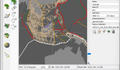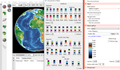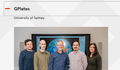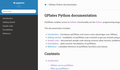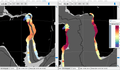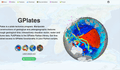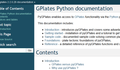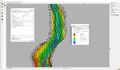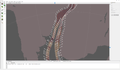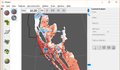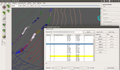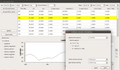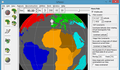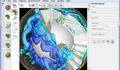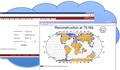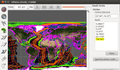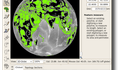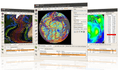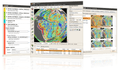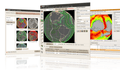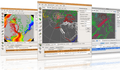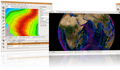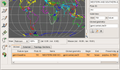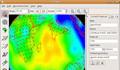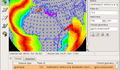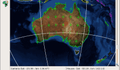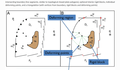
Supports conda and pip.
We are excited to announce the release of GPlately 2.0.0, a major update that brings significant improvements and new features, offering a significantly better programming experience and marking a major step forward in the evolution of the platform.
This release introduces a completely redesigned online documentation, providing users with a much more intuitive and enjoyable reading experience. The newly integrated Plate Model Manager makes it easier to access and manage model data. A revamped logging framework improves the interactivity, offering a smoother user experience. The early-stage integration of PyGMT lays the groundwork for enhanced geospatial visualization capabilities.
We’ve also introduced a new command-line interface (CLI), improving usability and enabling more streamlined workflows for users who prefer working in the terminal.
To help users get started more quickly, we’ve added a number of new examples that demonstrate core functionality. Additionally, GPlately is now available as a Docker image, making the software more accessible and easier to deploy across different environments.
This release also includes a variety of bug fixes and performance enhancements that improve the overall stability and responsiveness of the system.
Supports conda and pip.
Supports conda and pip.
Adds subduction teeth.
Adds Scientific Colour Maps.
Eureka Prize finalist announcement and new home for source code
Adds reconstructing points using topologies.
Adds tectonic subsidence.
We are very excited to announce the launch of the new GPlates website.
This pyGPlates beta release adds support for Python 3 (in addition to Python 2.7).
What's new in GPlates 2.2? Deformation, Topologies, Projects and recent sessions, etc...
This release contains both GPlates 2.1 and pyGPlates beta revision 18.
What's new in version 2.0? Projects and recent sessions, Deformation, New Hellinger tool, etc...
Welcome to the first beta release of the GPlates Python library known as pyGPlates.
This experimental release of GPlates contains a new Hellinger tool in addition to all functionality available in the recent GPlates 1.5 official release.
What's new in version 1.5? Projects, New kinematics tool and Import and export GeoJSON format feature collections.
What's new in version 1.4? Export numerical and colour reconstructed rasters, Import raster improvements, New Move Pole canvas tool, etc...
A newsletter regarding recent GPlates related research, information on tutorials, new GPlates compatible data and plate models.
What's new in version 1.3? Integration of Orange and GPlates as a data mining toolkit suite, New GPlates Rotation (GROT) file format, Surface relief lighting. etc...
Congratulations to GPlates team on winning this year's NeCTAR/ANDS #nadojo competition.
What's new in version 1.2? New Small Circle tool, Rasters in the map views, Python colouring, etc...
This is mainly a bug-fix release. Many bugs were fixed in version 1.1.1!
GPlates 1.1 has been released on 21, May, 2011.
GPlates 1.0.0 has been released on 20, December, 2010.
This release is a preview of raster reconstructions and layers.
GPlates 0.9.9 has been released on 03 May, 2010.
GPlates 0.9.8 has been released on 17 December, 2009.
GPlates 0.9.7.1 has been released on 10 November, 2009
GPlates 0.9.5 has been released on 17 June, 2009.
GPlates 0.9.4 has been released on 23 December, 2008.
GPlates 0.9.3.1 has been released on 20 October, 2008.
GPlates 0.9.2 has been released on 23 May, 2008